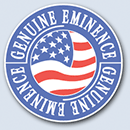Eminence Designer Demo
We are pleased to make a "demo" version of the Eminence Designer bass speaker design program available. Although ALL versions of Eminence Designer are copyrighted, we allow the demo version to be copied and distributed freely as long as it is expressly understood that Harris Tech, the developer, retains all rights worldwide.
The demo version has limited functionality and differs from the full version in the following ways:
- The demo version includes the information for the Eminence Sigma Pro-18 woofer. This is the only driver that can be used in the demo program. Although the driver parameters can be temporarily changed, as soon as a new tab is selected in the "Design Properties" window, the original Sigma Pro-18 data will be restored.
- Speaker designs cannot be saved or printed. Nor can speaker design files be opened.
- The on-screen manual is abbreviated. It contains about one third of the material of the full version, including much of the general information explaining the use of the program.
- When the demo is running a message will appear every 15 minutes to remind you to purchase a software license to the full version of the program.
- Ordering information for the full version of Eminence Designer is included in the on-screen manual and can be easily summoned from the "Help" menu.
No limits are placed on box designs or the performance graphs. You can simulate any of the boxes (closed, vented, bandpass or passive radiator) with the Sigma Pro-18 woofer. You can also evaluate the performance with any of the nine graphs.
Please note: This demo version is not the same as the full version. It cannot be "unlocked" with a password or serial number. The full version can be purchased from the Eminence Speaker LLC or one of its representatives. The full version is only available on CD-R because the CD-R serves as a "key" and is required to run the full version. Please visit www.eminence.com to contact Eminence Speaker LLC.
Demo Installation Instructions
Installing the Eminence Designer demo involves the following steps:
- Download the installer by clicking on the "DOWNLOAD" button in the right column of this webpage and click on the "Save" button of the File Download dialog. Select a temporary location on your hard drive to store the download file. Important: Do not click on the "Run" button of the File Download dialog until after the file has been saved to your hard drive. This is because the installer cannot be run over the internet. It must be run from your computer.
- After the installer file has been successfully saved to your computer it is now okay to click on the "Run" button of the File Download dialog. Click on the "Run" button to launch the installer in the file you just downloaded. If you don't want to run it right away, you can double-click on the file later.
- Windows 8, 7 and Vista users: After the installer is launched, a system message will appear stating: "An unidentified program wants access to your computer". Make sure that "ed107dem.exe" is listed and then click on the "Allow" button. The Eminence Designer installer should now run.
- The installer will search your computer for existing components that are used by the Eminence Designer demo. It is normal for it to pause while it searches your computer's hard disk. The larger your hard drive, the longer it can take. After it has determined which files need to be installed, it will install the demo program.
- Windows 8, 7 and Vista users: A few seconds after the installer has finished, another system message may appear stating "This program may not have installed correctly". As long as you did not receive an error message during the installation, it should have been successful and you can click on the "This program installed correctly" button.
Notes: Your Windows user account will probably need "administrator" priviledges to run the installer. Windows Vista users: When you start the installer, you will be asked to confirm that you want to run the installer and, after it has completed, you will be asked to confirm that it functioned properly (described in Steps 3 and 5 above).