![]() Version 6 --DISCONTINUED-- FAQs | Support
Version 6 --DISCONTINUED-- FAQs | Support
BassBox™ Lite is a streamlined or "Lite" version of BassBox Pro, our premier speaker box design program, without a driver database. It offers 85% of the most powerful speaker box design features of the Pro version while using a condensed user interface that combines the graphs with the main window. BassBox Lite offers additional cost savings by providing an extensive on-screen manual instead of a printed manual.

Easy to Learn and Use
BassBox Lite has many features that make it easy to learn and use. This is underscored by its top-notch graphics design. For example, a Welcome window (shown below) will appear when the program is launched for the first time. It helps you configure the program and it introduces you to its on-screen manual.
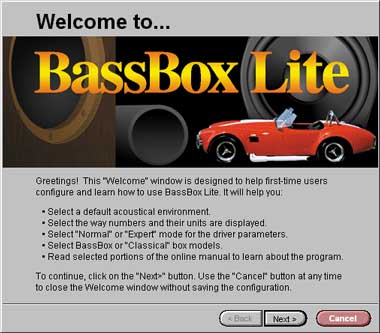
The on-screen manual (shown below) is extensive and well illustrated. It is installed with the program and it can be used by itself or it can be opened from within the program. It includes a "Box Designer's Guide", "Sample Designs" and "BassBox Lite Reference".
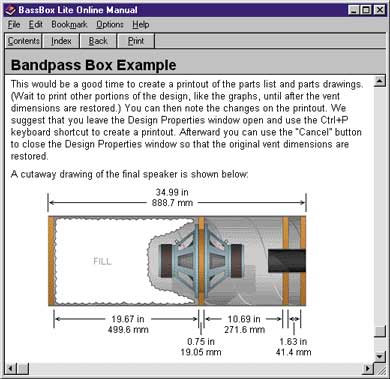
BassBox Lite also includes a "balloon" help feature (shown below). When the mouse pointer hovers over a control or label, a small text box will appear to provide a definition or explanation of the object below.
![]()
Box Design is as easy as 1-2-3
There are many ways to begin a speaker design with BassBox Lite. You can begin with a driver such as a woofer or you can begin with the box itself. For example:

- Enter the driver parameters such as Fs, Vas and Qts. The Links page of our website contains links to the websites of many driver manufacturers to help you locate driver parameters.
- Calculate the box volume and tuning. This is very easy with the program's helpful "Suggest" button. It will cause BassBox Lite to recommend a box that will produce a smooth bass response.
- Evaluate the performance with the graphs. This can include the effects of the acoustical environment. For example, BassBox Lite can estimate the in-car response in the graphs to show how the speaker will sound to passengers inside a car.
Each box design can be saved and re-opened or re-used later. As many as four different designs can be open at the same time. Box designs can also be duplicated so that driver or box information does not need to be re-entered.
Main Window
The focus of BassBox Lite is its compact main window (shown below) with a summary of all open designs and the performance graphs. Up to four designs can be open simultaneously.
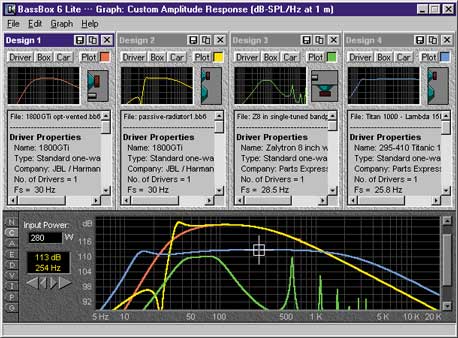
A mini preview graph is provided for each design to show its amplitude response. These preview graphs are automatically updated whenever a design is altered, providing "real time" feedback. A small picture beside each mini graph displays the box type that has been selected (closed, vented, bandpass or passive radiator). A summary of the design parameters are listed below in a text box.
Nine full-size graphs are viewed one at a time at the bottom of the main window. These are the same graphs available in BassBox Pro and they enable you to analyze the performance of a speaker design in detail. The Normalized Amplitude Response, System Impedance, Phase Response and Group Delay graphs are provided for small-signal analysis. The Custom Amplitude Response (shown above), Maximum Acoustic Power, Maximum Electric Input Power, Cone Displacement and Vent Air Velocity graphs are provided for large-signal analysis.
The graphs have numerous options including two vertical and two horizontal scales, seven graph memories, cursor and an export (copy) function via the Windows clipboard.
Design Properties
Information about the driver and box is contained in the Design Properties window. The Design Properties window uses eight tabs to organize the information. The "Box" tab with a scaled drawing of the box is shown below:
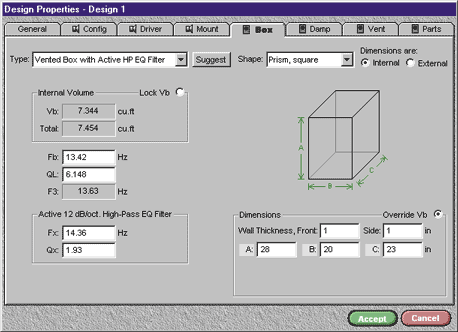
Speaker designs can have multiple drivers, including isobaric designs, with a variety of wiring options. Dual-voice coil drivers are accommodated with separate parameters for each voice coil wiring method.
Driver and box information only needs to be entered once. Then it can be saved and re-used later in new designs. Driver data can also be imported from an existing BassBox Lite or BassBox Pro speaker design file without affecting the box data of the open design.
Design Many Different Box Types & Shapes
BassBox Lite models a wide variety of box types including closed, vented, vented with active HP EQ filter (B6), single-tuned and double-tuned bandpass and passive radiator boxes as shown below:
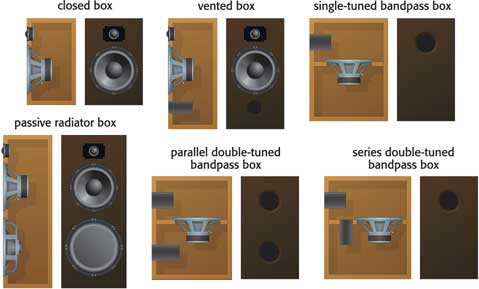
Twelve different box shapes are available as shown below:
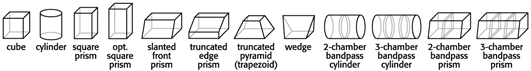
Acoustic Properties
The bass boost of several simple acoustical environments can be estimated. For example, the 12 dB/octave rise in low frequency response of a typical motor vehicle interior can be approximated and added to relevant graphs to simulate the in-car bass response of the speaker.
Custom Printouts
Custom printouts can be created which include the box and driver parameters, a three-dimensional box drawing with internal and external dimensions, a parts list with two-dimensional box part drawings, dimensions and cut angles, an English fraction-to-decimal conversion table, wiring diagram and nine graphs. A custom logo or graph can be imported and printed in the title block.
Compatibility
BassBox 6 Lite can open speaker design files from BassBox 6 Pro, Eminence Designer 1 and older versions of BassBox (versions 5.1, 5.0, 4.0 and 3.0). Plus, BassBox 6 Lite files can be opened by X•over 3 Pro and the driver and box information imported into a passive crossover network design.
BassBox Lite includes:
A BassBox Lite license includes an installation CD with the BassBox Lite computer program and thorough on-screen manual.
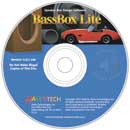
System Requirements
BassBox 6 Lite requires Microsoft® Windows® and has broad compatibility with 64-bit and 32-bit versions of Windows† 11, 10, 8.1, 8 and 7. The program requires a minimum of 23 Mbytes of free hard disk space and a CD-R compatible CD-ROM, DVD or Blu-ray drive. Also, the Arial and Symbol TrueType fonts must be installed (both fonts are a standard feature of Windows). BassBox 6 Lite is not available for download.
†Only full versions of Microsoft Windows are supported. Windows 11 S and 10 S, the slimline or S-Mode versions designed for low-end computers and tablets, are not supported. Windows RT, the tablet version of Windows 8.x, is not supported.
